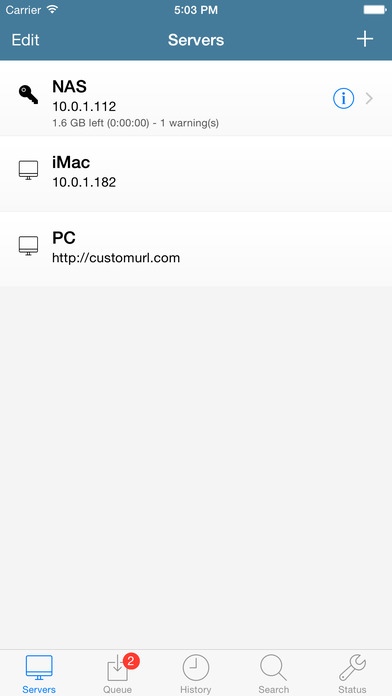SABmini 2.8
Paid Version
Publisher Description
Use SABmini to manage your SABnzbd downloads on your iPhone or iPod Touch. SABmini supports multiple servers, HTTPS connections and authentication by API key or username/password. This application functions as a front-end for SABnzbd 0.5 or higher, it will not work with SABnzbd versions below 0.5. You need to have a PC, laptop, NAS or other device running SABnzbd 0.5.x or higher. Features include: - Multiple server support, switch easily between different servers - See the current speed and time remaining of the active server - HTTPS support - Authenticate using your API key or username/password - Reorder, remove, pause and resume your downloads - Rename individual downloads - Assign scripts to individual downloads - Change the priority of individual downloads - Assign a post-processing action to individual downloads - Assign downloads to a specific category - Pause or resume individual downloads - See a detailed overview of your download by tapping an item in the queue - Quickly pause/resume or set the the priority by tapping and holding an item in the queue - Choose a action/script to perform when your queue is finished downloading - Set the refresh interval for individual servers - Set the speed limit for individual servers - Restart or shutdown your SABnzbd server - Option to disable auto-refresh of the queue - Shake device to manually refresh the queue - View your history, delete individual history-items and clear your history - View warnings - Ability to pause the queue for a specific duration - Add NZB files by URL - Retry failed downloads by tapping and holding a failed item in the history (SABnzbd 0.6 or higher only) - Connect to a fallback server when connection is lost to the main server - Ability to configure settings for SABnzbd - Add NZB, gzip and gz files to your queue using Safari, Mail and other applications - Full history search - Set a default server. SABmini will automatically connect to this server on startup - 3D touch shortcuts for queue, history, status and quickly starting a search with your default Newznab indexer Support for Newznab indexers: - Search - Browse categories and groups - View detailed information about posts - View comments - View NFO files SABmini is available in English, Dutch, German and French. (thanks to foX aCe for the French translation and c-o-m-m-a-n-d-e-r for the German translation) Read the online documentation: http://sabmini.com/documentation Post your questions/feature requests at http://sabmini.com#iphone Get the latest version of SABnzbd here: http://sabnzbd.org/
Requires iOS 8.0 or later. Compatible with iPhone, iPad, and iPod touch.
About SABmini
SABmini is a paid app for iOS published in the System Maintenance list of apps, part of System Utilities.
The company that develops SABmini is Stefan Klein Nulent. The latest version released by its developer is 2.8. This app was rated by 3 users of our site and has an average rating of 4.7.
To install SABmini on your iOS device, just click the green Continue To App button above to start the installation process. The app is listed on our website since 2011-03-04 and was downloaded 144 times. We have already checked if the download link is safe, however for your own protection we recommend that you scan the downloaded app with your antivirus. Your antivirus may detect the SABmini as malware if the download link is broken.
How to install SABmini on your iOS device:
- Click on the Continue To App button on our website. This will redirect you to the App Store.
- Once the SABmini is shown in the iTunes listing of your iOS device, you can start its download and installation. Tap on the GET button to the right of the app to start downloading it.
- If you are not logged-in the iOS appstore app, you'll be prompted for your your Apple ID and/or password.
- After SABmini is downloaded, you'll see an INSTALL button to the right. Tap on it to start the actual installation of the iOS app.
- Once installation is finished you can tap on the OPEN button to start it. Its icon will also be added to your device home screen.